Thunderbird is a lightweight mail/news/RSS client which is based on the Mozilla suite.It supports different mail accounts such as POP, IMAP, Gmail,etc and has an integrated learning Spam filter,and offers easy organization of mails with tagging and virtual folders.Also, more features can be added by installing extensions.
Open terminal using Applications ---> Accessories ---> Terminal (or) Press Ctrl + Alt + t.
Step 1 : Type the following :
sudo apt-get install thunderbird
Step 2 : Now select Applications ---> Internet ---> Thunderbird.
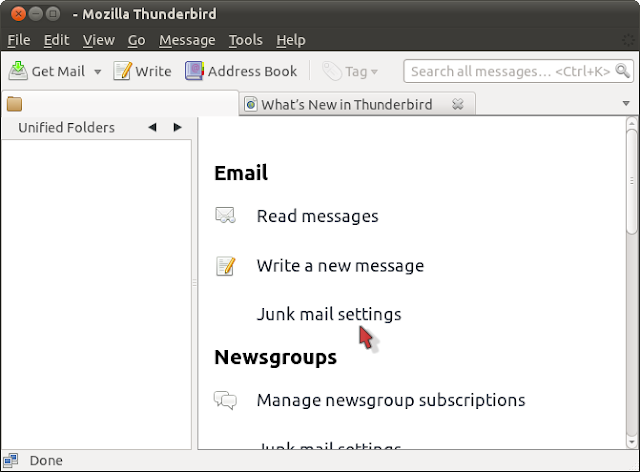
Done!
Open terminal using Applications ---> Accessories ---> Terminal (or) Press Ctrl + Alt + t.
Step 1 : Type the following :
sudo apt-get install thunderbird
Step 2 : Now select Applications ---> Internet ---> Thunderbird.
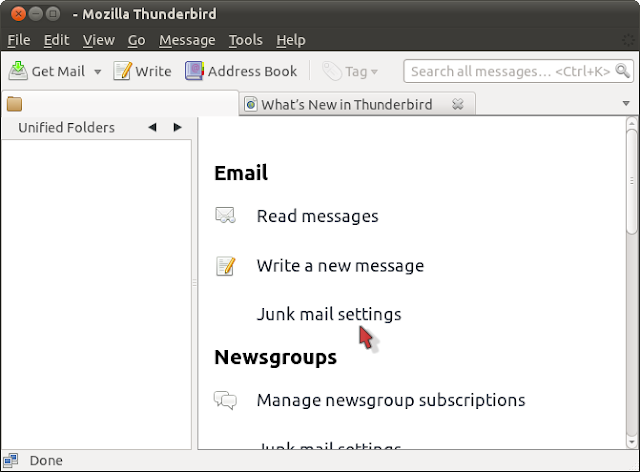
Done!

No comments:
Post a Comment