NFS stands for Network File System.It is a distributed file system which is used to mount the filesystem over Ethernet network instead of transferring the root file system.It is easy to configure NFS Server to serve i386 files to i386 target,the PowerPC files to the PowerPC target and the ARM files to the ARM target.It is not necessary to have separate home directory for each and every systems that are connected in a network.
Here are the steps to install,configure and rn the NFS Server on tbdev1:
Step 1 : Install the NFS Server on tbdev1
sudo apt-get install nfs-kernel-server
Step 2 : Go to /etc/exports and add the following details.
/tftpboot/arm-rootfs 192.168.1.21(rw,no_root_squash)
/tftpboot/powerpc-rootfs 192.168.1.22(rw,no_root_squash)
/tftpboot/i386-rootfs 192.168.1.23(rw,no_root_squash)
/tftpboot/i386-rootfs 192.168.1.24(rw,no_root_squash)
Step 3 : Make /etc/exports readable by all.
chmod 444 /etc/exports
Step 4 : Reload NFS Server Configuation.
/etc/init.d/nfs-kernel-server reload
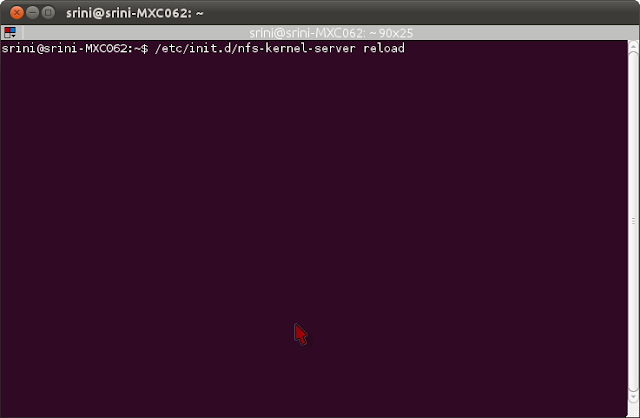
That's all.


No comments:
Post a Comment