Nitrogen is a graphical wallpaper utility that can be used in two modes namely browser and recall.It allows you to change the background of your desktop.
Features :
Open terminal using Applications ---> Accessories ---> Terminal (or) Press Ctrl + Alt + t.
Step 1 : Type the following command.
sudo apt-get install nitrogen
Step 2 : Run the command.
nitrogen
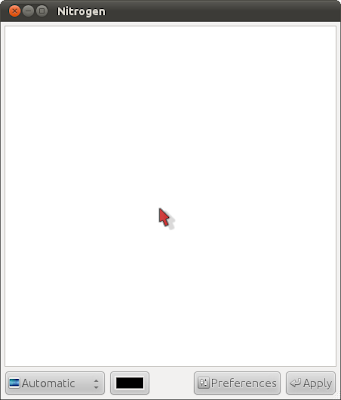
Done!
Features :
- Multihead and Xinerama support.
- Recall mode to restore wallpapers via startup script.
- Uses freedesktop.org standard for thumbnails.
- Can set GNOME background.
- Command line set modes for script usage.
- Inotify monitoring of browsed directories.
Open terminal using Applications ---> Accessories ---> Terminal (or) Press Ctrl + Alt + t.
Step 1 : Type the following command.
sudo apt-get install nitrogen
Step 2 : Run the command.
nitrogen
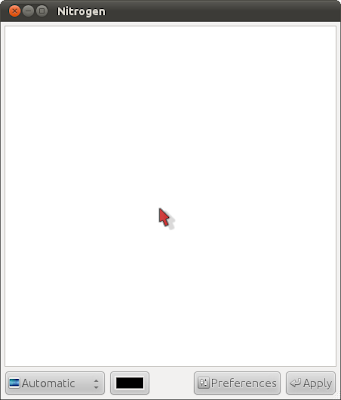
Done!

No comments:
Post a Comment