Adobe Reader allows you to view navigate and print PDF files. This version adds advanced forms support,better integration with Adobe Acrobat workflows,customizable toolbars and better overall performance.
Open terminal using Applications ---> Accessories ---> Terminal (or) Press Ctrl + Alt + t.
(1). Type the following :
sudo apt-get install adobereader-deu
sudo apt-get install adobereader-fra
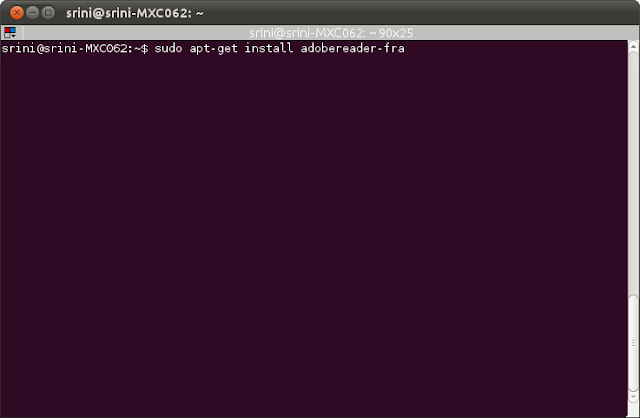
sudo apt-get install adobereader-jpn
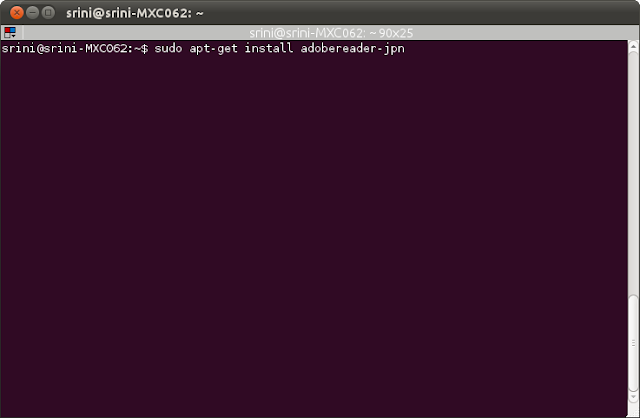
(2). Now select Applications ---> Office ---> Adobe Reader 9.
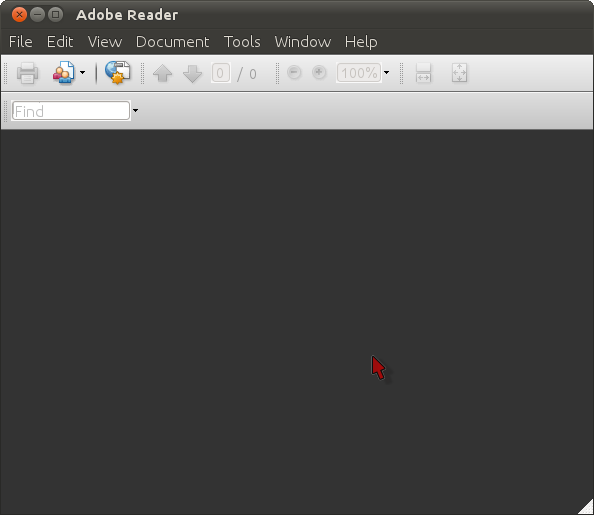
Done!
Open terminal using Applications ---> Accessories ---> Terminal (or) Press Ctrl + Alt + t.
(1). Type the following :
sudo apt-get install adobereader-deu
sudo apt-get install adobereader-fra
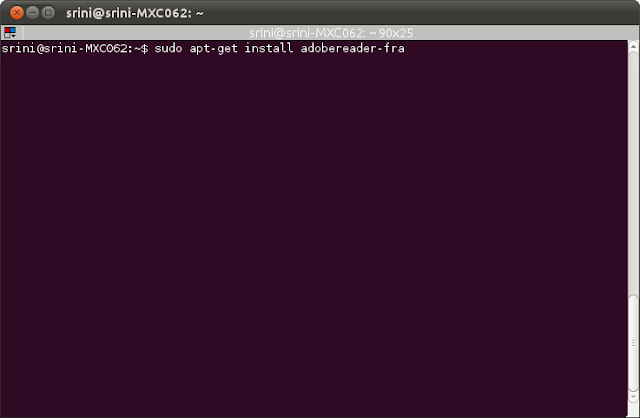
sudo apt-get install adobereader-jpn
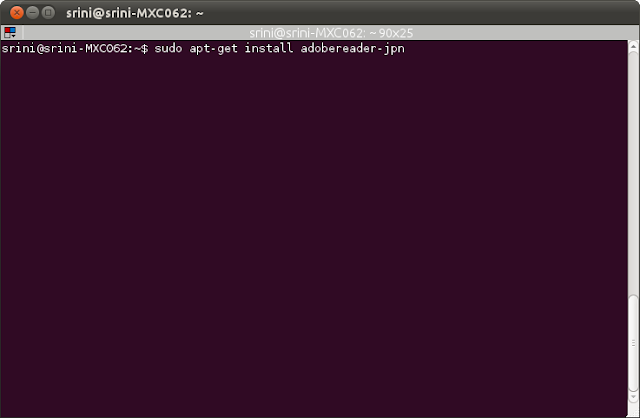
(2). Now select Applications ---> Office ---> Adobe Reader 9.
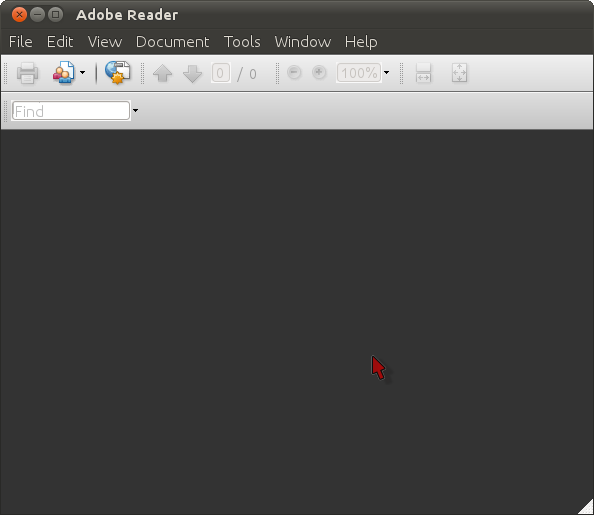
Done!

No comments:
Post a Comment