Have you ever find difficulties in changing the password in ubuntu? Don't you know where to go and change the password? Do you want your system not to be hacked? Have you ever find any operating system that doesn't support small password.Here it is the one which doesn't allow you to have small password and thus providing secure password.Following are the step by step procedure to change the password in proper manner.
Open Terminal using Applications ---> Accessories ---> Terminal (or) Press Ctrl + Alt + t.
(1). Type the following command.
passwd
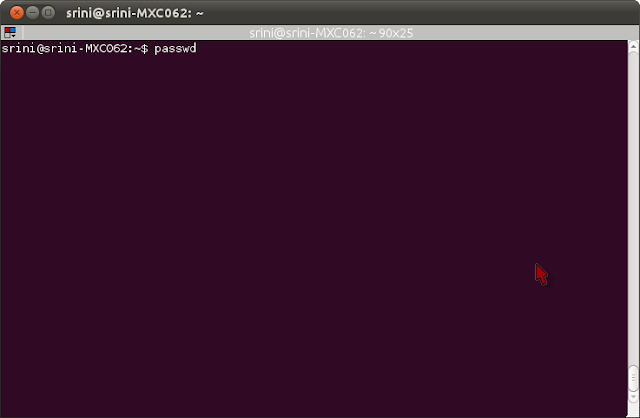
And hit Enter.
(2). Type current password.
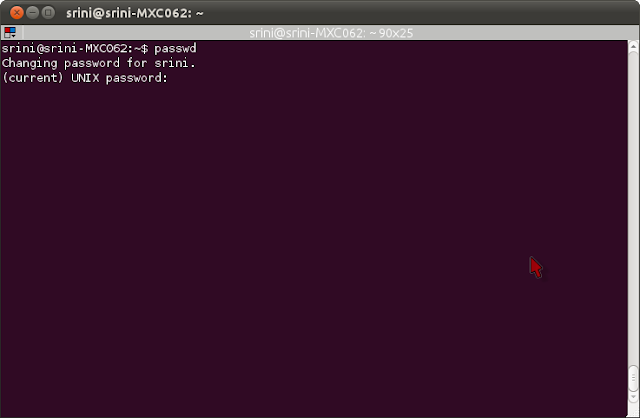
(3). Type new password.
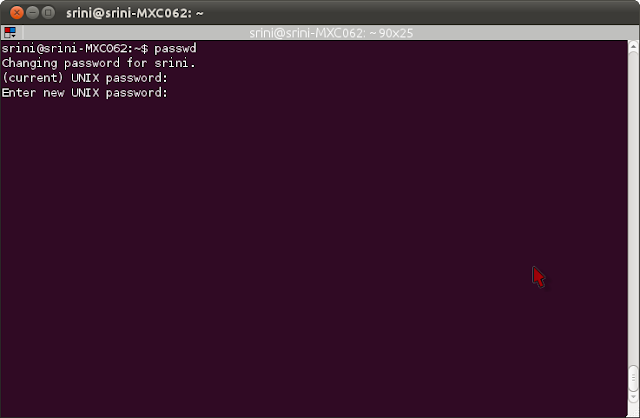
(4). Type again new password for confirmation.
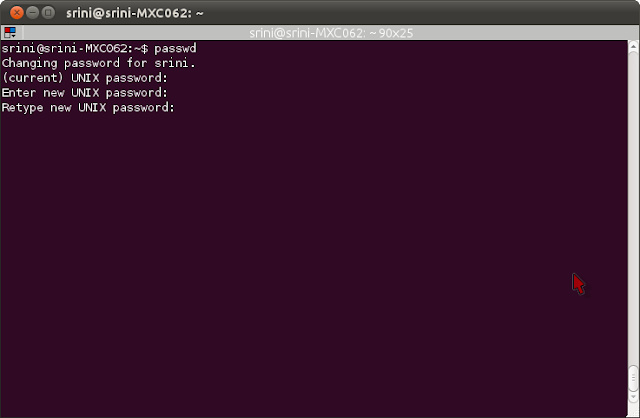
Done !
Open Terminal using Applications ---> Accessories ---> Terminal (or) Press Ctrl + Alt + t.
(1). Type the following command.
passwd
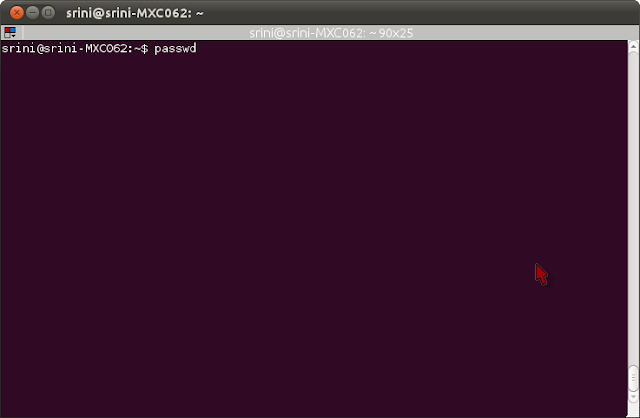
And hit Enter.
(2). Type current password.
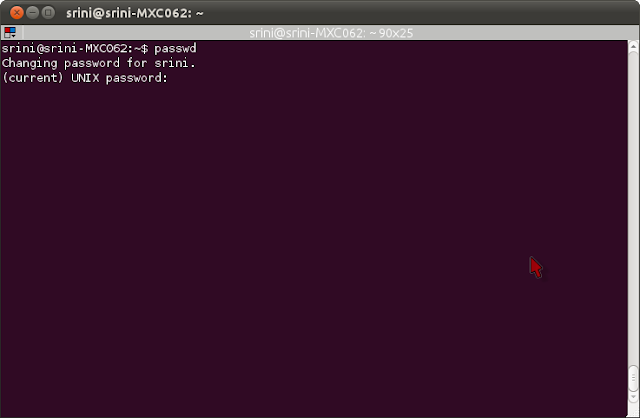
(3). Type new password.
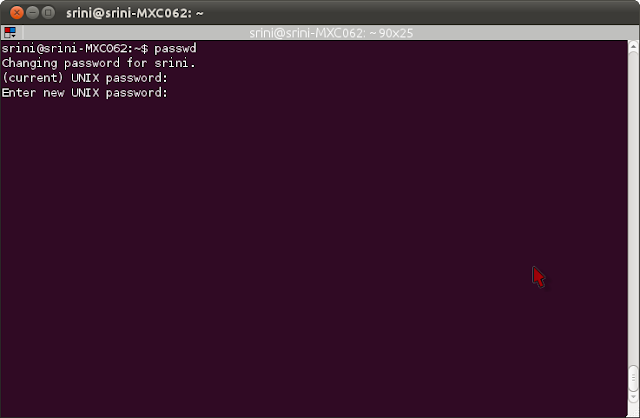
(4). Type again new password for confirmation.
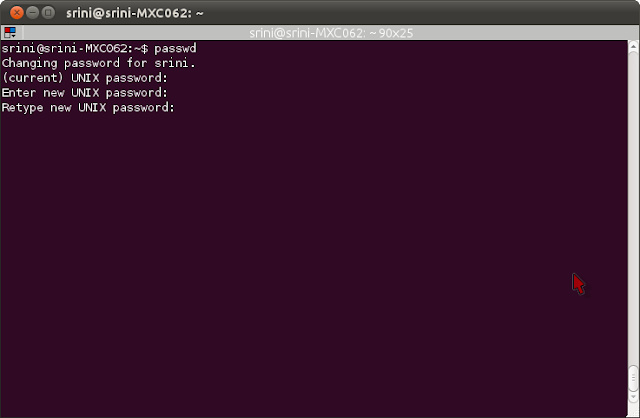
Done !

No comments:
Post a Comment