Chromium is an open-source browser project that aims to build a safer, faster, and more stable way for all Internet users to experience the web.Chromium serves as a base for Google Chrome, which is Chromium rebranded (name and logo) with very few additions such as usage tracking and an auto-updater system.
Open terminal using Applications ---> Accessories ---> Terminal (or) Press Ctrl + Alt + t.
Step 1 : Type the following :
sudo apt-get install chromium
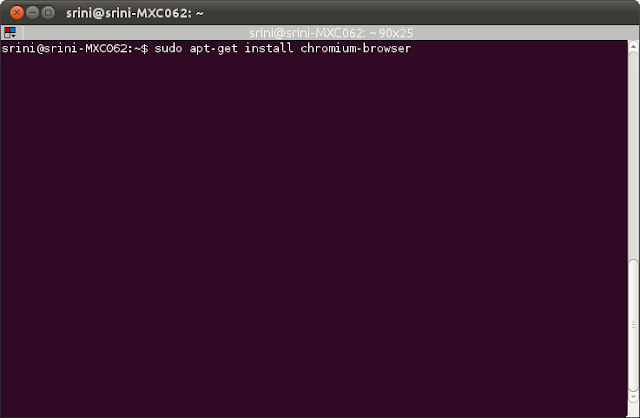
Step 2 : Now select Applications ---> Internet ---> Chromium Web Browser.
 Done!
Done!
Open terminal using Applications ---> Accessories ---> Terminal (or) Press Ctrl + Alt + t.
Step 1 : Type the following :
sudo apt-get install chromium
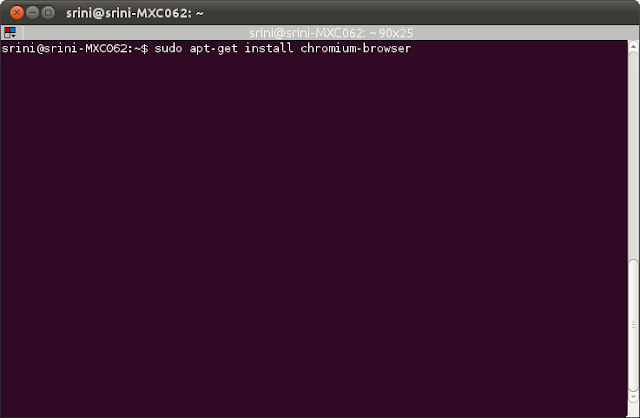
Step 2 : Now select Applications ---> Internet ---> Chromium Web Browser.
 Done!
Done!
No comments:
Post a Comment