An encryption is the conversion of data into cipher text.It is not easily understood by unauthorized users.It is most important in wireless communications because wireless circuits are easier to tap than their hard-wired counterparts.An encryption algorithm uses key such as public key and private key to secure the data.
Open terminal using Applications ---> Accessories ---> Terminal (or) Press Ctrl + Alt + t.
Step 1 : Install the package ccrypt
sudo apt-get install ccrypt
Step 2 : Change the directory and track the file which has to be encrypted.
cd /directory_name/top_secret_file.csv
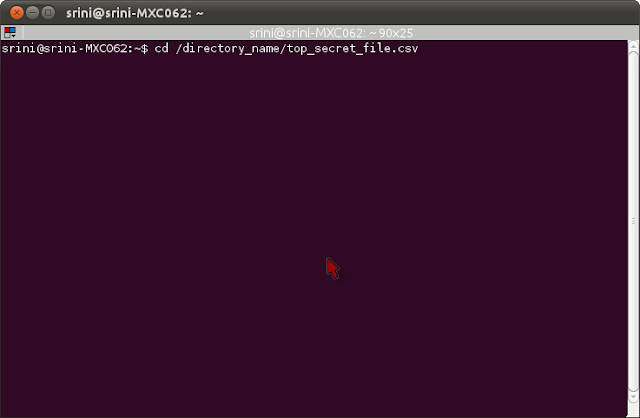
Step 3 : Now type as follows.
ccrypt file_name.csv
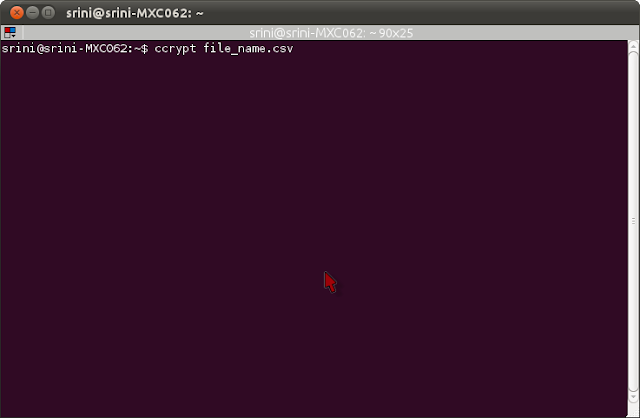
Step 4 : Enter the key.
Enter encryption key:
Your file has been encrypted successfully!
Open terminal using Applications ---> Accessories ---> Terminal (or) Press Ctrl + Alt + t.
Step 1 : Install the package ccrypt
sudo apt-get install ccrypt
Step 2 : Change the directory and track the file which has to be encrypted.
cd /directory_name/top_secret_file.csv
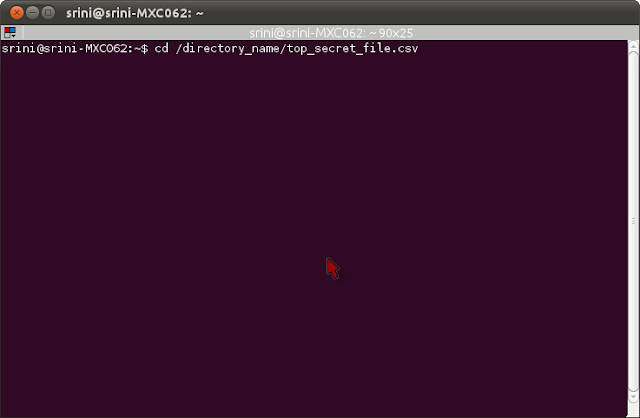
Step 3 : Now type as follows.
ccrypt file_name.csv
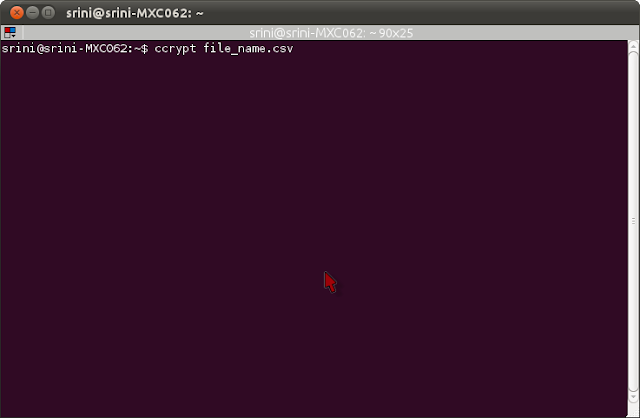
Step 4 : Enter the key.
Enter encryption key:
Your file has been encrypted successfully!

No comments:
Post a Comment