Minicom is a serial terminal emulation program which is used to issue boot commands to the target boards.It was written by Miquel Van Smoorenburg.It contains ANSI and VT100 emulation,a dialing directory and other features.Minicom is almost similar to Cutecom and it can be called as menu driven simulation program.It is used to talk to mobile phones,routers etc.
Open terminal using Applications ---> Accessories ---> Terminal (or) Press Ctrl + Alt + t.
Step 1 : Install minicom using the following command.
sudo apt-get install minicom
Step 2 : Run and configure minicom's serial port.
minicom
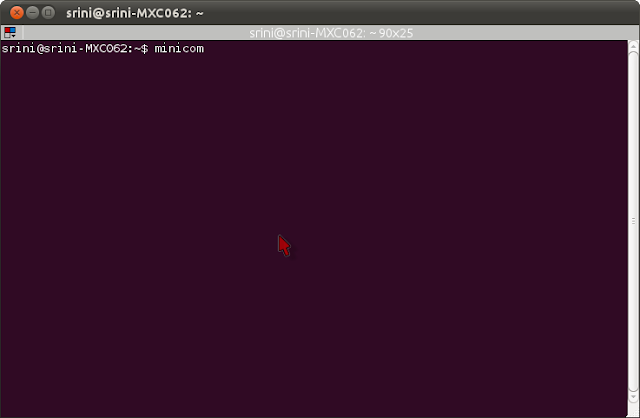
Step 3 : Type as follows
CTRL -a o
Step 4 : Select "Serial port setup".
Step 5 : Tune your settings as follows.
A - Serial Device : /dev/ttyS0
B - Lockfile Location : /var/lock
C - Callin Program :
D - Callout Program :
E - Bps/Par/Bits : 9600 8N1
F - Hardware Flow Control : No
G - Software Flow Control : No
B - Lockfile Location : /var/lock
C - Callin Program :
D - Callout Program :
E - Bps/Par/Bits : 9600 8N1
F - Hardware Flow Control : No
G - Software Flow Control : No
Step 6 : Exit from the place.
Step 7 : Now select "Save setup as df1" and make exit.
Step 8 : Type the command to exit from minicom.
CTRL -a q
Well done !

No comments:
Post a Comment