Byobu Terminal is an advanced command line and text window manager which includes a set of profiles for the GNU screen window manager. These profiles are quite useful on server machines which are not running a graphical desktop. The 'screen' command provides a number of advanced features are not necessarily exposed in the default profile. These profiles provide features such as status bars, clocks, notifiers (reboot required, updates available), etc. The profile-switcher allows users to quickly switch their .screenrc to any of the available profiles.
Open terminal using Applications ---> Accessories ---> Terminal (or) Press Ctrl + Alt + t.
Step 1 : Type the following :
sudo apt-get install byobu
Step 2 : Now select Applications ---> Accessories ---> Byobu Terminal.
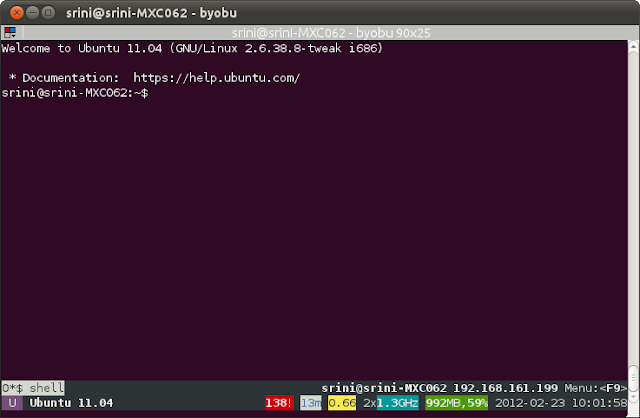
Done!
Open terminal using Applications ---> Accessories ---> Terminal (or) Press Ctrl + Alt + t.
Step 1 : Type the following :
sudo apt-get install byobu
Step 2 : Now select Applications ---> Accessories ---> Byobu Terminal.
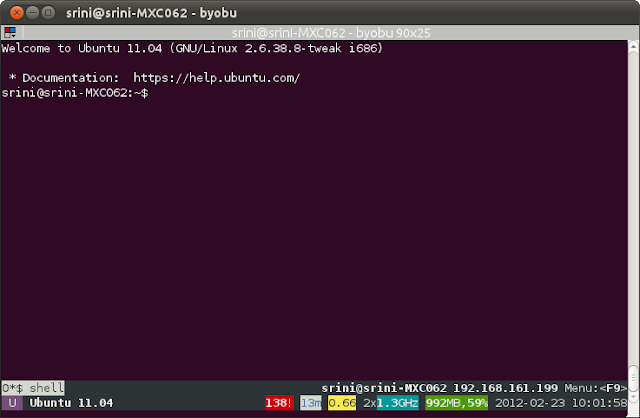
Done!

No comments:
Post a Comment