Battery-Status is a battery monitor for laptops.It displays the current status of the battery such as charge/discharge and energy level as well as some information about the general health of the cell.
Open terminal using Applications ---> Accessories ---> Terminal (or) Press Ctrl + Alt + t.
Step 1 : Add repository to the system.
sudo add-apt-repository ppa:iaz/battery-status
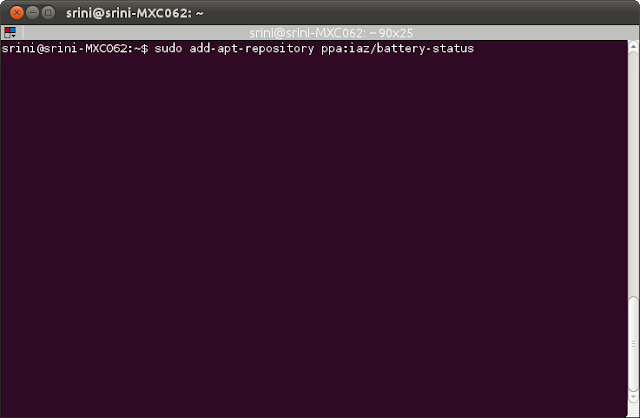
Step 2 : Update the system using the following command.
sudo apt-get update
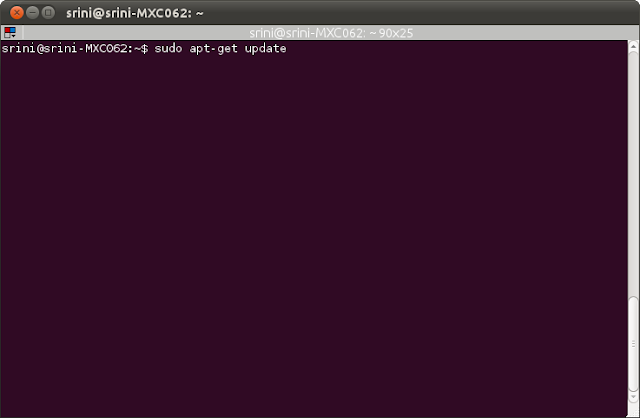 Step 3 : Install the package.
Step 3 : Install the package.
sudo apt-get install battery-status
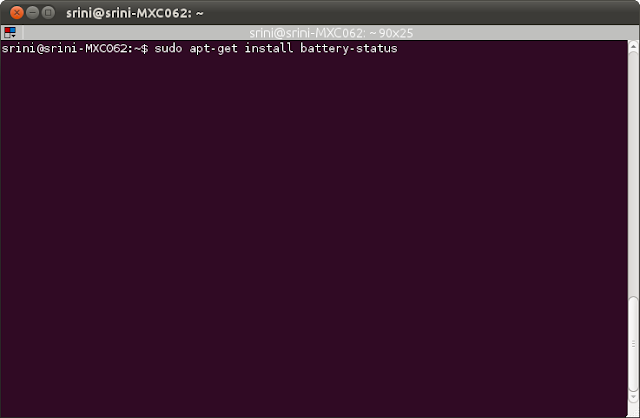 Step 4 : Add the Battery Applet to the panel.
Step 4 : Add the Battery Applet to the panel.
Step 5 : Deploy the following command to run Battery Status.
/usr/lib/battery-status/battery-status --indicator
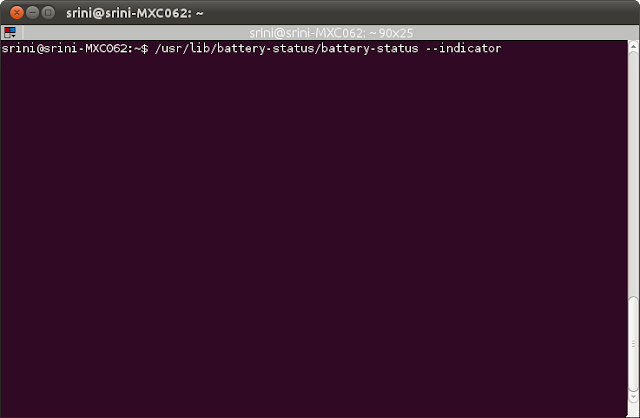
Find this in the top panel of your desktop.
Done!
Open terminal using Applications ---> Accessories ---> Terminal (or) Press Ctrl + Alt + t.
Step 1 : Add repository to the system.
sudo add-apt-repository ppa:iaz/battery-status
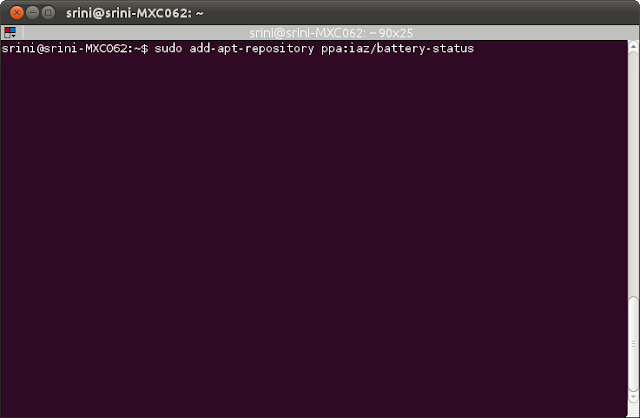
Step 2 : Update the system using the following command.
sudo apt-get update
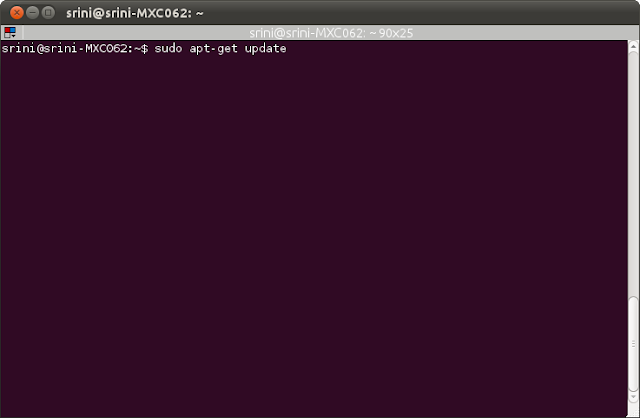 Step 3 : Install the package.
Step 3 : Install the package.sudo apt-get install battery-status
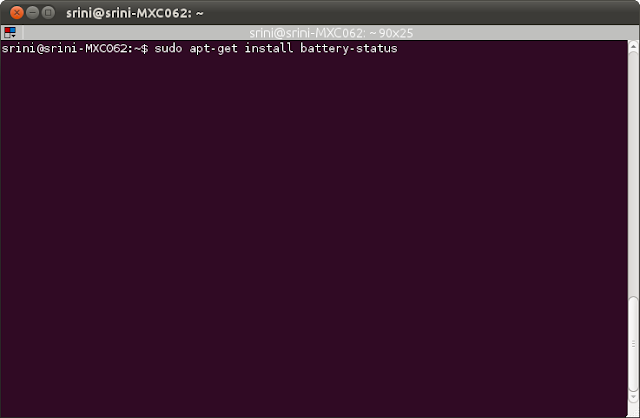 Step 4 : Add the Battery Applet to the panel.
Step 4 : Add the Battery Applet to the panel.Step 5 : Deploy the following command to run Battery Status.
/usr/lib/battery-status/battery-status --indicator
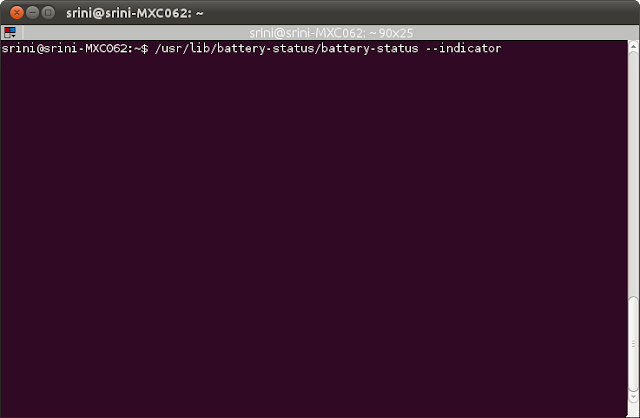
Find this in the top panel of your desktop.
Done!

No comments:
Post a Comment