You can directly find a package in the websites that are of debian (.deb) files,redhat package (.rpm) files, tarball (.tar) files, or .run files.The following discussions are related to installation of a package via terminal.In order to do that, you must need to have administrative previlages.
Open Terminal using Applications ---> Accessories ---> Terminal (or) Press Ctrl + Alt + t.
(1). Type the following command.
sudo apt-get install pkg_name
pkg_name - specify the name of the package you want to install.
For example : If you want to install a package called vlc,then type
sudo apt-get install vlc
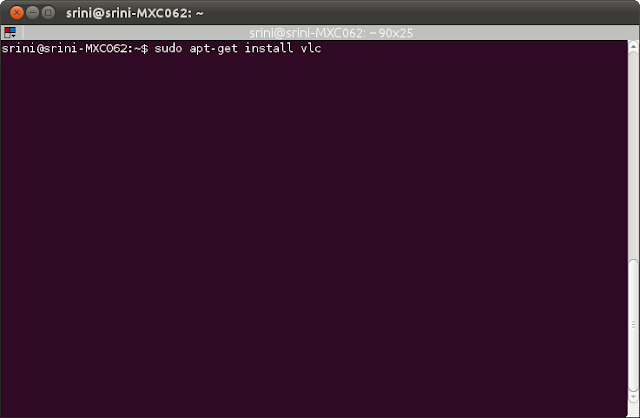 And hit Enter.
And hit Enter.
(2). To open vlc, Select Applications ---> Sound & Video ---> VLC media player.
Note : This will work only if you have proper internet connection.
Done!
Open Terminal using Applications ---> Accessories ---> Terminal (or) Press Ctrl + Alt + t.
(1). Type the following command.
sudo apt-get install pkg_name
pkg_name - specify the name of the package you want to install.
For example : If you want to install a package called vlc,then type
sudo apt-get install vlc
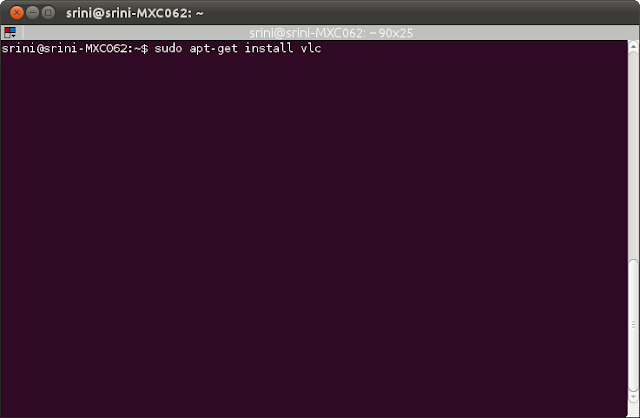 And hit Enter.
And hit Enter.(2). To open vlc, Select Applications ---> Sound & Video ---> VLC media player.
Note : This will work only if you have proper internet connection.
Done!

No comments:
Post a Comment